What's New
New Features
OLTP
You can now monitor repository activity in ALTR with the new OLTP Repository Activity Monitoring Dashboard, available for customers using OLTP sidecar integrations.
The Activity Monitoring Dashboard gives you a real-time view of how, when and by whom data is accessed to help you validate policy effectiveness, detect unusual activity, and support audits or compliance reviews. Learn more.
New Features
OLTP
We now support MySQL 8.0 databases. You can securely manage access to MySQL 8.0 databases at scale using ALTR’s sidecar proxy-based connection. To get started using MySQL 8.0, contact ALTR Support.
Enhancements
OLTP
We updated the impersonation policy creation flow to include a step for selecting a repository type. This ensures the Data Source dropdown shows only data sources associated with the selected repository type, instead of all OLTP data sources, and aligns this flow with other policy creation experiences.
New Features
OLTP
We now support PostgreSQL databases. You can securely manage access to PostgreSQL databases at scale using ALTR’s sidecar proxy-based connection. To get started using PostgreSQL, contact ALTR Support.
Removed
Snowflake
The Data Usage Analytics heat map (under the Analytics menu) and it’s associated Import Data Usage History toggle (on the Data Sources page) have been removed. These capabilities are now replaced by the Activity Monitoring Dashboard, which provides a more flexible and comprehensive way to monitor data usage and activity. All data remains available through query audits.
Enhancements
Snowflake and Google DLP classification scans are now run from the → menu instead of the Data Sources page. This change centralizes all classification scans and reports.
As part of this update, previous classification reports are no longer available. To view classification results, run a new scan to regenerate the report. Learn more.
Editing policy rules is now more reliable. Updates are processed more efficiently, reducing the chance of failures in larger policies.
Deprecations
The option to sync Snowflake object tags in the ALTR user interface has been deprecated. You can still perform tag syncing through ALTR’s API.
This change affects the former “Snowflake Classification and Object Tags” and “Snowflake Object Tags” classification options. Classification now relies on Snowflake’s built-in features and no longer syncs object tags into ALTR.
Enhancements
The Activity Monitoring Dashboard now supports a 24-hour view. Switch between the last 24 hours and last 7 days, and all metrics will update accordingly.
Enhancements
The Activity Dashboard for Snowflake now shows a Connected Tags metric with a total count of all healthy Snowflake object tags connected to ALTR. Learn more.
Enhancements
We’ve improved dashboard performance. If you navigate away from the Activity Dashboard and return, it now loads instantly using the data it already has. Click Refresh any time to you want the latest data.
Enhancements
We've improved dashboard performance. When you drill into a chart and return, the view loads using previously loaded data. Click Refresh any time to you want the latest data.
We are busy enhancing ALTR, but nothing is ready to be released just yet. Check back next week!
New Features
We’ve added a Policy State toggle that lets you control whether a policy is active or inactive. Policies are active by default.
Note
This feature is only available for Tag, Column and Row policy.
Snowflake
You can now monitor database activity in ALTR with the new Activity Dashboard, available for customers using Snowflake cloud integration.
The Activity Dashboard gives you a real-time view of how, when and by whom data is accessed to help you validate policy effectiveness, detect unusual activity, and support audits or compliance reviews. Learn more.
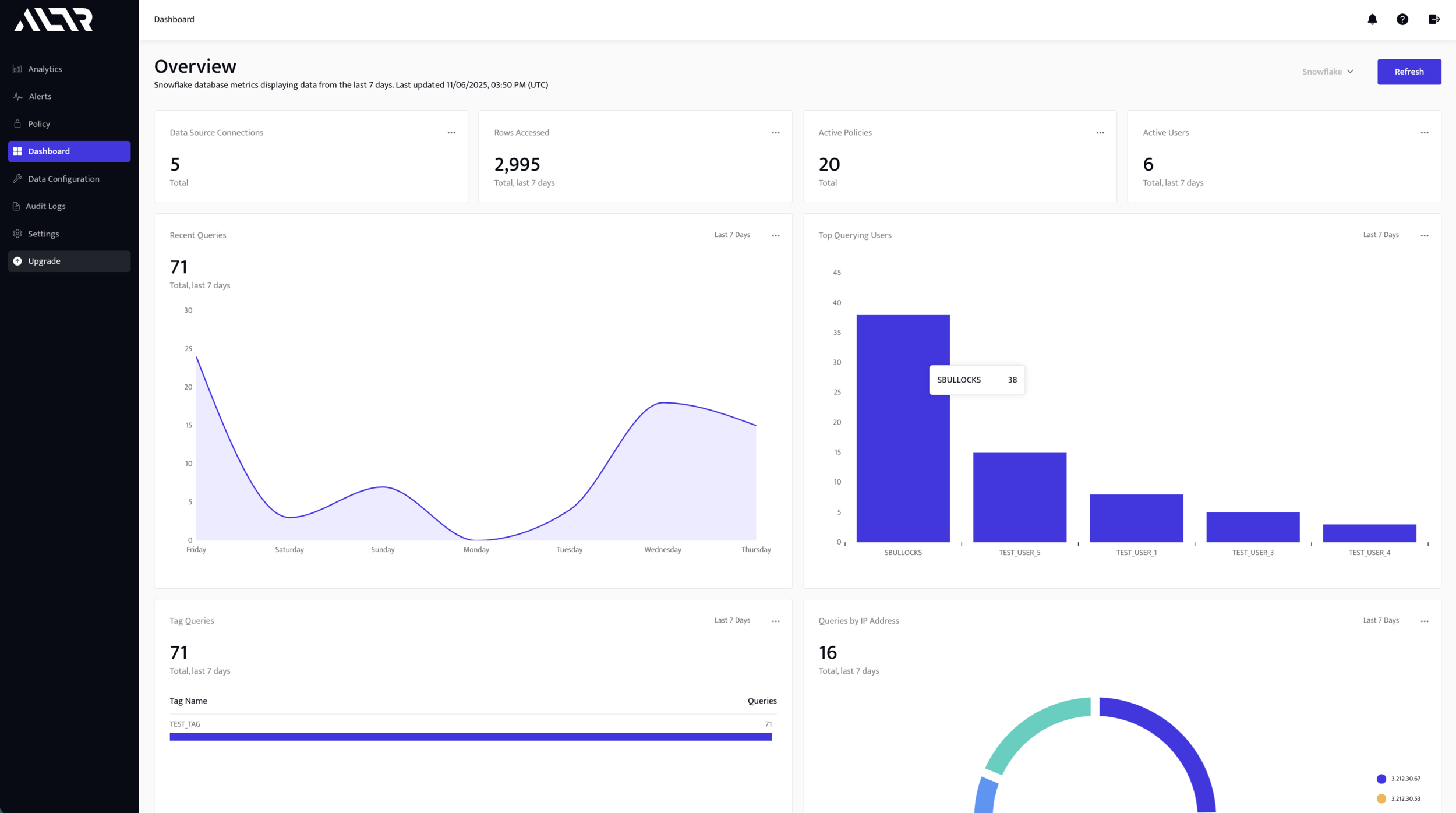
New Features
OLTP
We now support Microsoft SQL Server databases. You can securely manage access to SQL Server databases at scale using ALTR’s sidecar proxy-based connection.To get started using SQL Server, reach out to ALTR Support for assistance.
A new setting is available on the Sidecars page that lets unsupported queries run instead of failing: Allow unsupported queries. When enabled, queries that can’t be parsed will execute, enabling ALTR’s sidecar to still power activity monitoring and impersonation. However, this may result in unauthorized data access. By default, this setting is disabled.
This setting is useful if:
You’re running queries that aren’t supported by ALTR.
You don’t need access management policies to apply to those queries.
Note
Allow unsupported queries only applies to access management policy; it does not apply to impersonation policy.
New Features
A new notification banner now appears briefly at the top of the page to highlight new blog posts and product updates. It shows once when you log in and automatically closes after 10 seconds.
Databricks
We now support the ability to force delete a Databricks policy if you are unable to delete the policy as expected. Use great caution with this action because it cannot be undone. Learn more.
New Features
Databricks
A Check Connection button is now available for Databricks data sources to confirm connectivity when issues are suspected. Learn more.
Enhancements
If your organization uses single sign-on (SSO), you’ll now be signed out of ALTR after 15 minutes of inactivity instead of 60 minutes. Timeout inactivity for non-SSO users remains 15 minutes.
New Features
OLTP
ALTR’s sidecar can now securely access credentials using Azure Key Vault in addition to AWS Secrets Manager. Use the Secret Name and Vault URI from Azure to register the repository user in ALTR. Learn more.
Enhancements
OLTP
You can now remove instances from a sidecar to keep your list clean in ALTR. This action does not delete the instance in your cloud provider—if the instance checks in again, it will reappear in ALTR. Learn more.
Access management policy (AMP) decisions for OLTP data sources are now based entirely on the query text. Previously, the sidecar remembered which database or schema you were connected to, but it no longer does. This change to AMP decisions improves policy accuracy and predictability.
What to do: Fully qualify your queries to ensure policies allow access.
Enhancements
A new Status column is available on the Sidecar overview page and the Instances tab with a stoplight indicator show instance connectivity to ALTR at a glance. Hover over each status for more details.
Enhancements
Added support for sorting on the Policy page so you can find what you need faster. Options are:
Most Recently Updated—Quickly surface the policies you’ve worked on last.
Data (A–Z or Z–A)—Browse your policies alphabetically, in either direction.
Updated Host Location to Hostname on Sidecar pages to be consistent throughout the OLTP flow.
Enhancements
We've added two new display-only fields to provide additional information:
Hostname on the View Data Source page exposes the hostname entered when the repository was registered
Active Connections on the View Sidecar page shows the number of connections currently active for an instance
The Clear button on the Query Log page was replaced with a Refresh button. Refreshing the page reapplies the selected filters and refreshes the date range to now minus 7 days.
When creating an access management or impersonation policy for OLTP, the Name dropdown now supports search.
We now support sidecar audit log exports to Amazon S3.
Enhancements
Access management policy for OLTP repositories now support wildcards allowing you to create a policy for all databases, schemas, tables/views and/or columns without having to explicitly list them.
To improve the usability of registering sidecars, listener ports and bindings are now managed on separate tabs on the Sidecar page.
Enhancements
To improve usability with SCIM integration, the Deactivate Administrator button on the Administrators page is no longer available when SCIM is enabled for your organization.
Enhancements
New system audits are available to support OLTP events. Learn more.
We are busy enhancing ALTR, but nothing is ready to be released just yet. Check back next week!
We are busy enhancing ALTR, but nothing is ready to be released just yet. Check back next week!
We are busy enhancing ALTR, but nothing is ready to be released just yet. Check back next week!
We are busy enhancing ALTR, but nothing is ready to be released just yet. Check back next week!
We are busy enhancing ALTR, but nothing is ready to be released just yet. Check back next week!
Enhancements
The Policy page now lists policies in descending order based on the last time their rule statement was updated.
Snowflake
When configuring a native masking tag policy, the masking type dropdown now provides a helpful example for each option.
Enhancements
The Add New button on the All Data Sources page has been renamed to Add Data Source to align with design standards.
Snowflake
The status of a tag policy now considers the status of its associated native masking tag; a failed tag does not causes the policy to appear as failed.
You are now able to decrypt format-preserving encrypted columns via a user-defined function. This allows you to permanently decrypt without creating a policy on the column.
New Features
Snowflake
ALTR now supports Encrypt with Padding to enable format-preserving encryption (FPE) on short values like short names, ZIP codes and state abbreviations that previously couldn’t be encrypted due to length limits in the FF3-1 algorithm.
Padding adds extra characters to meet length requirements but involves tradeoffs between security and usability. Learn more.
Note
Contact your Account Representative to enable padding and get guidance on the best option for your data.
Resolved Issues
Fixed an issue where SCIM did not work with custom attributes when enabling USER permissions in OKTA.
New Features
Snowflake
We’ve introduced native masking for Snowflake as a new way to apply tag-based policies where data masking occurs directly inside your data platform. This improves performance by executing policy logic without the need of an API call to ALTR using the external function, making queries faster and more efficient. Learn more.
We have expanded our format-preserving encryption tool to support encryption of an array of data. Encrypt multiple values at once with the ALTR_FPE_ENCRYPT_ARRAY function, which is ideal for ETL workflows to improve performance and simplify your integration. Learn more.
Databricks
As an extension of data classification, we are excited to announce automatic tagging support for Databricks.
This feature provides the ability to map ALTR classification results to tags and to automatically assign those tags to Databricks columns, both in the UI and the API. This feature is available to ALTR Enterprise accounts for Google Data Loss Prevention (DLP) classification. Learn more.
Enhancements
We updated the login flow to send you an email with your account details and instructions if you attempt to create an account using an existing email.
Databricks
When creating a tag-based policy, tag names are case sensitive and match on exact case.
New Features
Databricks
ALTR now supports Google DLP classification for Databricks. When triggered, ALTR samples a small amount of random data from each column—without storing any data—to identify sensitive information. Learn more.
Classification may take a few minutes, depending on the size of your metastore.
Enhancements
Snowflake
Snowflake Partner Connect (SPC) has been updated to only use key-pair authentication. Users can no longer use password authentication when creating an ALTR account through SPC.
Added modals to handle various scenarios and improve the user experience when using format-preserving encryption.
We have improved classification report messaging. When a classification scan finishes with no findings, the report now includes a message to indicate that it completed successfully but returned no results.
New Features
We're excited to announce that ALTR now supports Databricks as a connection type, in addition to Snowflake.
With this release, you can:
Please note that Databricks support currently includes limited features compared to Snowflake. We’re working on expanding functionality in future updates.
Enhancements
Updated copy on the Connect Type card for Snowflake to remove the requirement to have a role with ACCOUNTADMIN.
New Features
ALTR now supports key-pair authentication for Snowflake service users to offer a stronger security solution and align with Snowflake’s plans to deprecate password-based authentication.
As part of this update, you now register a service user with ALTR and then assign it to one or more Snowflake data sources. This gives you more flexibility and visibility when managing authentication across your environments. Learn more.
As part of the migration plan, existing service users have been automatically registered to the new Service Users page and are already assigned to their data sources. If you choose to use key-pair authentication, update your service user. Read the migration documentation.
We are busy enhancing ALTR, but nothing is ready to be released just yet. Check back next week!
Enhancements
The query audit check interval has been reduced from 8 seconds to 2 seconds, allowing you to receive results more quickly.
To help you better understand how the Roles field works on policy, we’ve added helper text that explains how its values differ between Snowflake and Databricks.
We’ve improved the clarity of notices on the Data Source Connection Details page and when connecting a column using a view. We also updated the embedded documentation links to point to the correct, most relevant resources.
We are busy enhancing ALTR, but nothing is ready to be released just yet. Check back next week!
We are busy enhancing ALTR, but nothing is ready to be released just yet. Check back next week!
We are busy enhancing ALTR, but nothing is ready to be released just yet. Check back next week!
Enhancements
To improve the usability of defining a policy on Snowflake, you can now
search tag values instead of scrolling through the dropdown.
tab between pills.
System audits for policy are now available to view when users create, delete and update policies. Learn more.
Enhancements
We’ve improved the experience for exporting ALTR audit logs to Amazon S3, making setup easier and expanding what you can export. This enhancement includes:
Improved the user experience to guide you through setup
Dynamically generated JSON code to help you create the required IAM policy and role
Support for all AWS regions — not just us-east-1
Ability to export new audit types—Vaulted Tokenization Audits and Custom Audits—as well as the newly redesigned Query Audits
Learn more about exporting ALTR audit logs to Amazon S3.
Enhancements
A new version of the query audit log is available, which offers:
More detailed query information, including accessed tags, policy that impacts the query, completion time and Snowflake database metadata
Enhanced filtering options, such as filtering by tag, username and time-level granularity
A refreshed design to align with the rest of the user interface
Note
Things to keep in mind:
Viewing query audits make take a few more seconds than before, especially for time ranges with multiple filters.
The Query Log page doesn’t automatically refresh with new queries; you’ll need to refresh the query log to see log entries from the last 24 hours.
Learn more about our new query audit log.
Various error messages for policy have been updated to be more helpful to users.
We are busy enhancing ALTR, but nothing is ready to be released just yet. Check back next week!
Enhancements
Improved the user experience of the new policy interface:
Updated the order of masking policies in the dropdown to be in the logical order of most permissive to least permissive.
Updated the Policy Type to use simplified terminology on the overview page. Policy Types are now referred to as Tag, Column and Row.
The Snowflake Connect Data Source flow contained two links to that pointed to generic topics in the ALTR documentation. To improve the usability of this flow, the links have been updated to point to more specific topics in our documentation
Enhancements
When creating tag policy in the newly redesigned user interface, the “tag value” option has been renamed to “tag name and value” to more clearly communicate the type of tag policy.
New Features
The new and improved user interface for policy is now available. We have streamlined policy management by combining areas of the user interface to quickly create, edit and delete policy in one location.
To learn more, read our
Enhancements
Various design and copy updates were made to the Snowflake data source connection flow to align with the upcoming release of the Databricks data source connection flow. Functionality did not change.
We are busy enhancing ALTR, but nothing is ready to be released just yet. Check back next week!
Enhancements
To improve the user experience on the Keys and the Tweaks pages introduced with format-preserving encryption, the Documentation link on the ALTR Help Center now points to a specific page in our documentation with a definition of each field and links to use cases associated with the pages.
The View Pricing button was removed from the Upgrade page. To learn about our feature plans, please contact Sales.
New Features
We are excited to announce format-preserving encryption (FPE) in the ALTR platform. FPE is a new advanced data protection feature that enables users to protect data at rest while maintaining the format of the original values. ALTR users can manage encryption keys and control access to decrypt data using ALTR’s policy engine. Learn more.
We are busy enhancing ALTR, but nothing is ready to be released just yet. Check back next week!
Enhancements
In preparation for ALTR’s support for Databricks, the Classification Report page has been redesigned to allow for additional connection types. Additionally,
you can now view classification reports at a high level before selecting a specific report to view.
the Add Data field has been renamed to Connect Column to better communicate it’s function.
To provide a better user experience, the Documentation link on the ALTR Help Center now points to a specific page in our documentation with a definition of each field and links to use cases associated with that page.
Note
There are some pages in our user interface that are being redesigned. Page-specific documentation for those will be released in conjunction with the redesign changes.
To clarify the No Mask masking policy’s feature, the description has been updated from “Show in the clear” to “Show original value.”
We are busy enhancing ALTR, but nothing is ready to be released just yet. Check back next week!
We are busy enhancing ALTR, but nothing is ready to be released just yet. Check back next week!
Resolved Issues
Fixed an issue where a classification scan on a data source completed but had a table failure that was exacerbated by its large size, which prevented the table from being classified.
We are busy enhancing ALTR, but nothing is ready to be released just yet. Check back next week!
New Features
We now have an additional stored procedure for onboarding that allows you to use your own service user, role and warehouse. This new stored procedure is helpful in the situations where you must adhere to a specific naming convention and run into issues when using our default service user.
By default, this stored procedure grants access to everything in your Snowflake account, but you can specify a list of databases to limit what the role can access.
The new stored procedure also grants “MANAGE GRANTS” to ALTR’s service user, enabling support for upcoming features related to the automation of grants on securable Snowflake objects.
Updated documentation to follow. In the mean time, reach out to ALTR Support for assistance.
Note
The existing stored procedure is still available to be used with the ALTR-provided service user, role and warehouse.
Resolved Issues
If a column or table no longer existed in Snowflake because an error occurred on the Snowflake side, you were unable to force disconnect it from ALTR. This issue has been fixed and you can now successfully force disconnect columns and tables from ALTR when an error occurs in Snowflake.
We are busy enhancing ALTR, but nothing is ready to be released just yet. Check back next week!
We are busy enhancing ALTR, but nothing is ready to be released just yet. Check back next week!
We are busy enhancing ALTR, but nothing is ready to be released just yet. Check back next week!
Enhancements
Previously, several drop downs in ALTR relied on a schema snapshot, which is a cache ALTR stores of objects in the database, refreshed every 72 hours. We have improved the user experience by decoupling from the schema snapshot and performing a live query of schema information directly in Snowflake to always show up-to-day data in ALTR.
This enhancement is available when
connecting a column
creating a row access policy
Additionally, we added drop downs to the Tags page to improve the experience of connecting a tag and to reduce the error rate by enabling you to select schema information instead of manually entering it.
If your automatic tagging job failed, you now have the option to contact ALTR Support directly from the notification to help expedite a resolution.
We are busy enhancing ALTR, but nothing is ready to be released just yet. Check back next week!
New Features
We are excited to announce automatic tagging — a new feature that provides the ability to map ALTR classification results to Snowflake object tags and to automatically assign those tags to Snowflake columns, both in the UI and the API. This feature is available to ALTR Enterprise accounts for both Snowflake and Google DLP classification. Learn more about automatic tagging.
Enhancements
We have improved the Upgrade page by adding easy navigation to ALTR’s pricing details so you can see what features are included in your current plan and a way to contact ALTR to obtain add-on features or to upgrade your plan.
Enhancements
To provide a more consistent user experience, we have standardized the following elements across the user interface:
Skeleton page loaders
Status iconography and font styles
We are busy enhancing ALTR, but nothing is ready to be released just yet. Check back next week!
We are busy enhancing ALTR, but nothing is ready to be released just yet. Check back next week!
We are busy enhancing ALTR, but nothing is ready to be released just yet. Check back next week!
We are busy enhancing ALTR, but nothing is ready to be released just yet. Check back next week!
Enhancements
Styling of the Snowflake Partner Connect onboarding for setting up ALTR accounts for first-time users has been updated to match the rest of the UI in order to provide a consistent user experience.
We are busy enhancing ALTR, but nothing is ready to be released just yet. Check back next week!
Enhancements
The Alerts system audit report has been updated to reflect the recent “anomaly” to “alert” terminology change.
The Custom Roles field on the Tags page now displays in view mode so you can easily see which tags have this feature enabled or disabled.
Enhancements
For a cleaner user experience, we’ve made a few changes to the user interface:
On the Locks page, the order of the empty state pages has been updated depending on whether you have a lock, a tag or a column, and/or a data source.
The copy on the disconnect and force disconnect modals for tags, columns and data sources has been standardized and clarified.
With the recent release of the Vaulted Tokenization V2 API, the endpoints for Vaulted Tokenization V1 will be deprecated on 9/4/2024.
We are busy enhancing ALTR, but nothing is ready to be released just yet. Check back next week!
We are busy enhancing ALTR, but nothing is ready to be released just yet. Check back next week!
Resolved Issues
An error occurred when you tried to view the System Audit page in UTC time zone. To fix this issue, we encoded dates and now use the correct UTC format without a time zone offset, allowing you to view records on the System Audit page as expected.
New Features
You can now configure custom roles when connecting Snowflake object tags in the UI by turning on the ADVANCED: Enable custom roles switch for the tag. Learn more.
Enhancements
The Administrators page has been restored when SCIM is enabled for your organization to allow those who manage users to see a full list of who has access to ALTR. You are still unable to add or edit administrators, which is existing behavior and required for SCIM.
The UI has been updated to reflect Microsoft’s renaming of Azure Active Directory to Microsoft Entra ID.
We are busy enhancing ALTR, but nothing is ready to be released just yet. Check back next week!
New Features
You can now import new allowed values for a Snowflake object tag into ALTR by clicking the Refresh Allowed Values button on the Tag Details page. This feature makes new allowed values available when defining ALTR policies. Learn more.
New Features
You can now set up detokenization on Snowflake object tags through the ALTR UI. You can also continue to perform this task through the API. Learn more.
Enhancements
If you navigate to the Tags page without first connecting a data source, the page now kindly reminds you to connect a data source before continuing.
If you click Contact Support on the Data Sources page, instead of a new email message displaying, the Contact Support modal now displays and uses the email address associated with your account to message ALTR Support. This change provides a more user friendly experience.
Resolved Issues
When you clicked the Help Center icon on a page during the Snowflake Partner Connect onboarding and contacted support, the Email field did not require a valid email address. For a smoother user experience, the Contact Support modal now opens and uses the email address associated with your ALTR account to message ALTR Support.
New Features
You can now disconnect a tag from the ALTR UI if you no longer want ALTR to enforce access governance to columns with that tag. Refer to Disconnecting Tags for more information.
Enhancements
We update two terms throughout the ALTR UI to align with industry standards:
“anomaly” to “alert"
“permission” to “privilege”
New Features
We updated our online documentation to include an optional step to restrict the ALTR service user access to our IPs, providing a more robust security strategy. Refer to ALTR's Snowflake Service User for more information.
Enhancements
The Help Center icon, which displays on every page in the ALTR UI, has been updated to include What’s New. We also renamed the menu link labels and consolidated the two documentation links for a cleaner user experience.
To improve the onboarding of new ALTR users, we updated the Organization Name page by removing the Copy Organization ID button because it caused confusion. Now, when you reach this part of onboarding, enter your organization name and continue.
Enhancements
The classifier list on classification reports now displays in order of most columns to least to allow you more efficiently consume and understand the data.
New Features
As an ALTR administrator, you are now able to refresh the list of key-value pairs allowed on a Snowflake object tag via the API. When the refresh is triggered, ALTR ingests any new allowable values present on the indicated Snowflake object tag. This feature allows you to create policies on new tag values without having to run an object tag import.
Enhancements
The tabs on the Data Management page were reordered and now display as Classification Report, Tags, Columns so you first land on the Classification Report instead of Columns. This change provides a better first-time user flow for adding new data as the tabs now display in the order of tasks to be performed.
New Features
You can now define policy directly on tag names in order to control policy at the tag level without specifying each value; access is the same for all values associated with that tag. On the Create Lock page, Tag Name and Value is the default option, but you can now optionally select Tag Name only. Learn more.
Resolved Issues
The columnName in the clientScatteredFields table, which stores the governed columns, was set to varchar(45) so any columnName with more than 45 characters was truncated. This name truncation caused errors, including a failure to disconnect columns. To fix this issue, the character limit on columnName was increased from 45 to 255.
New Features
You can now connect Snowflake object tags through our UI on the Tags page. Using ALTR’s Tag-Based Policy integration enables easy scaling of data masking and avoids complications relating to schema name changes and data cloning. You can continue to perform this task through the API, but our recommendation is to use the UI. Refer to Connecting Tags for more information.
Enhancements
Two videos were replaced by text to provide a better, always-up-to-date user experience:
Introduction on the Onboarding pages
You're here early on the Classification Report, Column Management, and Analytics pages
Resolved Issues
An issue with the CORS preflight handler prevented access to the Tags page when using the Microsoft OS. To fix this issue, the Tags page is accessible as expected.
Resolved Issues
We fixed an issue that restricted an underscore (_) from being in a Snowflake hostname. We now permit underscores in Snowflake hostnames.
New Features
We now offer the ability to view the status of ALTR-connected Snowflake object tags through our UI on the new Tags page ( → → ). Users can continue to perform this task through the API, but our recommendation is to use the UI. Refer to View Tag Connection Status for more information.
Resolved Issues
We fixed an issue that when a classification job failed, the backend cache was not cleared, which displayed an In Progress status in the UI. Now when a job fails, it is correctly marked as failed in ALTR’s UI.
Enhancements
We made several enhancements to the Classification Report page to provide a better user experience:
Charts were removed to allow ample space to display the full classification names and because the third-party chart component used in ALTR is no longer being maintained.
Number of Total Columns now displays instead of the Percentage of Columns to accurately communicate the status of the classification process.
Page text and a video displayed when a classification scan had not run; however, this information was misleading to users because it was not clear where to go to run a classification report. The text has been updated and video has been removed. Additionally, videos have been removed from the Analytics and the Data Management Columns pages.
Resolved Issues
We fixed an issue where an unintentional scroll bar appeared at the bottom of the Classification Report page when there were 10+ classification reports. Now this scroll bar does not appear.
New Features and Improvements
Minor technical and stability improvements.
New Features and Improvements
ALTR's UI has been updated to standardize the styling of modals across the application.
Bug Fixes
Fixed an issue where invited ALTR administrators were not properly entering a "pending" state. This prevented customers from re-sending invite links to ALTR administrators after the original invite had expired.
New Features and Improvements
Minor technical and stability improvements.
New Features and Improvements
The ALTR UI now automatically trims whitespace when submitting Two-Factor Authentication (2FA) codes during login.
Bug Fixes
Fixed an issue that would occasionally cause classification jobs to stall.
New Features and Improvements
ALTR has released a new version of System Audit Logs! ALTR customers can now access additional detail on actions taken within the ALTR platform including which administrator took an action, when it occurred, and what was changed. The new System Audit Logs can be found in ALTR's UI under → . This interface enables users to access up to one week's worth of events at a time. See the System Audit Log Documentation for more information. The new System Audit Logs contain events starting January 2024. To access previous System Audit Logs, contact ALTR Support.
The API Endpoint for Custom Audit Logs now returns a more useful error when submitting payloads that breach the endpoint size limit.
Bug Fixes
Fixed an issue where schema object caches failed to update if there were more than 80 schemas within a database.
Bug Fixes
Fixed an issue where audit logs would not properly trigger for Vaulted Tokenization V2 Endpoints
New Features and Improvements
ALTR Support is now proactively notified when a customer reaches their tokenization limit.
ALTR's Management API has been updated with a new endpoint that enables API users to programmatically identify other ALTR configuration APIs.
ALTR's Management API OpenAPI Specification (Swagger documentation) has been updated to better communicate the new Snowflake Detokenization Policy functionality.
Bug Fixes
Resolved numerous issues in the Vaulted Tokenization API that caused 500 errors.
New Features and Improvements
ALTR's Vaulted Tokenization API will now throttle excessive usage of endpoints. Applications or users that erroneously make too many requests will now be throttled.
ALTR has improved the user experience for force disconnecting columns to align with other areas of the product.
New Features and Improvements
ALTR's Tag Masking API now reports improved error messages when it encounters a problem connecting, disconnecting, or updating a Snowflake Object Tag.
ALTR's Upgrade Page has been updated to account for recent changes to ALTR's free and Enterprise tiers.
Big Fixes
Fixed in-product verbiage that incorrectly labeled System for Cross-domain Identity Management (SCIM).
Fixed an issue where users were unable to update the name of a connected column in ALTR.
Fixed an issue that caused poor performance of ALTR's User Groups endpoints in the Management API.
Fixed an issue where ALTR's Tag Masking API reported past states for tags if they had been previously disconnected and reconnected to ALTR.
New Features and Improvements
Users can now use ALTR's user interface to indicate tokenized data. This can then be used to control access to detokenize data via Column Access Policies. To mark a column as tokenized, check the option when connecting or editing a column.
Single Sign-On (SSO) and System for Cross-Domain Identity Management (SCIM) have been moved to ALTR's Enterprise tier. Now, all Enterprise or above ALTR customers can utilize SSO and SCIM.
The limit for free-tier ALTR accounts has been increased to 3 data source connections, from 1. This enables free-tier ALTR users to get even more value from the platform.
Extension functions for Snowflake data masking have been updated to include information on the Snowflake Object Tag that dictated access control. This enables users of ALTR's Snowflake Object Tag integration to customize masking behavior based on the value of the Snowflake Object Tag.
Custom Role functionality for Snowflake data masking has been updated to include Snowflake Object Tag information. This enables users of ALTR's Snowflake Object Tag integration to customize role behavior based on the value of a Snowflake Object Tag.
Enforcing ALTR security policies on columns in views is no longer in beta.
Bug Fixes
Several bugs were fixed that caused errors in the Vaulted Tokenization API.
New Features and Improvements
ALTR's Snowflake Object Tag integration now supports custom roles. This enables ALTR customers to customize which role(s) are considered for access control. Custom Role functionality is only available when configuring tags from ALTR's Tag Masking API.
ALTR has updated in-product verbiage relating to API keys to better communicate the relationship between API key names and secrets to HTTP Basic Authentication.
Bug Fixes
ALTR fixed an issue where users could submit partial phone numbers for administrators.
ALTR fixed an issue where users could enter invalid email addresses for administrators.