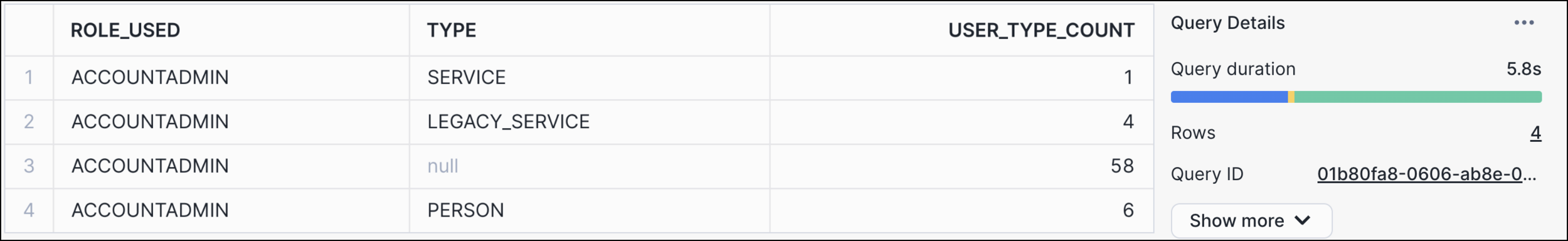Determine Number of Users Needed
Our licenses are issued per Snowflake data user. If you need help figuring out how many ALTR user licenses you need, run a simple command to determine the number of ALTR users based on the number of Snowflake data users to make a well-informed decision about your plan.
To determine how many ALTR user licenses you need:
Execute the following command in your Snowflake database using the ACCOUNTADMIN or the SYSADMIN role:
SELECT CURRENT_ROLE() AS ROLE_USED, TYPE, COUNT(*) AS USER_TYPE_COUNT FROM SNOWFLAKE.ACCOUNT_USAGE.USERS WHERE DELETED_ON IS NULL AND LOGIN_NAME <>'SNOWFLAKE' GROUP BY TYPE;
This command
Returns a count of distinct Active Snowflake users
Filters out Inactive Snowflake users
Groups users by Type
View the count in the USER_TYPE_COUNT column to determine the number of ALTR users needed for your company.